Release notes on 4.3.1JP
Puppy Linux 431JP returns 2012 is released March 2012.
Puppy Linux 4.3.1 Japanese Edition(released December 2009) is a bugfix release of 4.30JP,
arranged from the original Puppy Linux 4.3.1.
(Changes on 4.3.1JP)
Puppy Linux 4.3 Japanese edition is an easy-to-use way in Japanese environment arranged by the Japanese forum member based on the original English version of Puppy Linux 4.3.
Please note that there are differences with the original version besides a lot of Japanese translated applications.
You can get another informations on
Puppy Linux Japanese Edition (in Einglish)
Reffer to Original release notes too.
README-en.html describes how to use Puppy Live CD
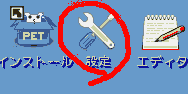 The Japanese Edition is set up the locale to Japanese (ja_JP.UTF-8) and the time zone to Japan by the default, but is basically bilingual (English/Japanese). You can change the locale by clicking the setup icon on the top of the desktop. Select country, language(locale) such as 'en_US' and timezone.
(Choose 'en_US.UTF-8' to use Japanese input method engine.)
The Japanese Edition is set up the locale to Japanese (ja_JP.UTF-8) and the time zone to Japan by the default, but is basically bilingual (English/Japanese). You can change the locale by clicking the setup icon on the top of the desktop. Select country, language(locale) such as 'en_US' and timezone.
(Choose 'en_US.UTF-8' to use Japanese input method engine.)
Different kernels
Puppy Linux 4.3 Japanese edition is provided with 3 different kernels.
Try another versions if you encounter troubles with the most recent kernel kernel.
- pup-431JP - most recent kernel 2.6.30.5 SMP
- pup-431stdJP - kernel 2.6.25.16, same as Puppy 4.2x
- pup-431retroJP - kernel 2.6.21.7, same as Puppy 4.2x retro, with SCSI support
Download
Puppy Linux Japanese editon can be downloaded from the follow sites.
pup-431JP - kernel 2.6.30.5, SMP
ISO: http://openlab.jp/puppylinux/download/pup-431JP.iso (119MB)
md5sum: pup-431JP.iso.md5.txt
pup-431stdJP - kernel 2.6.25.16
ISO: http://openlab.jp/puppylinux/download/pup-431stdJP.iso (118MB)
md5sum: pup-431stdJP.iso.md5.txt
pup-431retroJP - kernel 2.6.21.7, SCSI support
ISO: http://openlab.jp/puppylinux/download/pup-431retroJP.iso (117MB)
md5sum: pup-431retroJP.iso.md5.txt
Differences from original version
- Japanese locale is 'ja_JP.UTF-8', whereas 'ja_JP.utf8' in the original version.
- Some reading rules of the main SFS file and additional SFS file are different from the original 4.3.1.
- Only the file name 'pup-431.sfs' of the main SFS file is permitted in original version.
The customized SFS file is treated by adding the character string after '431' such as 'pup-431JP.sfs' in a Japanese version.
- When two or more main SFS files exist in PC, and which SFS file might likely to be adopted, it to be different in a Japanese version and an original version.
- In a Japanese version, addition SFS file is read from either of /mnt/home or /mnt/home/puppy when saved personal storage file 'pupsave.2fs' in the subdirectory /mnt/home/puppy. However, only the ones that exists in /mnt/home is effective with the original version.
Additional change on 4.3.1JP
- Extra SFS files are loaded in the order of that the 'BootManager' specified.
- 4.30JP did not read additional SFS files from subdirectories: fixed.
- Files on the main SFS can be overridden by extra SFS files same as PET packages do.
- In a Japanese version, some applications are not displayed in the menu.
- superscan, alsamixer, and xcalc are executable only from 'gexec' or the command prompt.
- SQLight Manager from 'Tool' on the menubar of Seamonkey.
- Additional softwares only on the Japanese version
- pupsaveconfig 1.6.2 : GUI of personal storage file setting at the first time shutdown.
- Grub4Dos 0.4.4.v1 : A bootloader supports ntfs, with GUI configurator.
- Winfonts 3.3 : If Windows is installed, divert the Windows font and the virtual memory.
- acpid-1.0.8-5 : Shutdown with power supply button. Suspend by closing the lid such as notebooks PC.
- lha : Compression/decompression of compression format 'lzh' widespread in Japan.
- deb2tgz, rpm2tgz : Conversion of Debian/Redhat system packages.
Note: PETget on Puppy 4.3 can install '.deb' packages without conversion.
Both '.deb/.rpm' packages can be extracted by drag-drop on the Compress icon on the desktop.
- Improvement of drive recognition
The original version has a problem that some drives are not recognized at the first stage of the startup when the PC has two or more HDD and/or bootups from USB thumb drive/HDD. However, the improvement is added in the Japanese version.
Changes on 4.3.1JP
There are changes only on Japanese Edition in addition to the original release 4.3.1.
- The order of mounting SFS files(already described)
- The main SFS file is not whole coppied any more in case Puppy is boot from flash memories(same as the original version).
- Abiword: upgrade to version 2.7.8-p4jp, fixed 'Format > Create and Modify Styles', cut-and-paste capability of japanese charactors improved.
Type 'abiword.sh' if you like to run abiword from console.
Note that the Eglish dictionary is omitted.
You can install it by using Puppy Package Manager. Search 'abiword' and install 'abiword-dictionary-en-2.6.3'.
- Bugfix the 'compress/extract' icon, did not work on 4.30JP.
- Bugfix pdf-wrighter did not work on 4.30JP.
- Puppy Package Manager bugfix, did not update menu after install.
- Xorgwizard: support multiple screen, tapping enable for synaptics driver.
- Bugfix '`'(grave asciitilde) could not enter with US keyboard on X.
- Bugfix some /var/run/*.pid files remained in pupsave file.
- Imploved indication and messages along with the free puppy space in case bootup from flash memory.
- Seamonkey: did not open sidebar under Japanese locale.
- restartjwm: was initializing customized JWM-tray.
- Do not launch scim any more exept locale is *.UTF-8.
- Partview: replaced by the I18n'ed version.
- Rxvt-unicode: upgrade to the version 9.06 and ease to change background color and with transparent. Speed up on starting.
- Application informtions from Japanese help.
- Openssh: upgrade from the version 4.7p1 to the version 5.1p1.
- gadmin-rsync: upgrade from version 0.0.9 to version 0.1.4: was segfault
- Grub4Dos(config): upgrade to version 0.4.4.v1.4.1, supports ext4 skips 5 second useless wait.
- Pupsaveconfig: upgrade to v1.6.2, improved user interface.
- Acpid:1.0.8-6, power button hold time to 30sec(was 10sec).
- Winfonts: upgrade to v3.4, unconditional refresh of font cach.
- Revival AlsaMixer on the menu.
- Puppy universal installer: removed 'nosmp' boot options.
- Puppy simple remaster2: Joliet option, CD volume ID, the permissions of the created SFS files to be '644' if possible.
- Renew the documents on the live CD.
- Default wallpaper for 4.3.1JP.
- Fixed in full install: was no wallpaper in the initial. Menus now set to Japanese.
- yaf-splash, dialog: suppot UTF-8.
- New or improved Japanese translations(alsaconf, asunder, autoconnect, bootflash, bootmanager, burncd2iso,
chooselocale, countrywizard, firewallinstall, floppy-format.sh, fullerscreen, gfnrename, gftp, glipper_shell, gnumeric, gparted, gpptp, grubconfig,
jwm, meeview, modemprobe, modemtest, NetworkWizard(old), pbackup, pcreatetorrent, pctorrent, PcurlFtp, pfilesearch, pmount, pmwget,
ppg-gui.sh, prename, ptimer, pup_event_frontend_d, pupdial, PuppyBrowser, ppupyinstaller, pupzip, Pwireless, pwsget,
Quisp, remasterpup2, run-pureftpd, save2flash, securetelnet, snapmergepuppy, ssh-gui, Trash, uget, xfprot, xft-xftdpi)
PupsaveConfig
At first shutdown, you are asked where you want to save your personal files/data/settings to.
The Japanese Edition has a special GUI to set them up before.
Follow:
Menu > Utility > PupsaveConfig
Note that the pupsave is not the snapshot of this poit of time.
It will be saved at the shutdown proccess.
|
Saving session to CD/DVD etc.
PupSaveConfig does not support saving session to CD/DVD(multisession) or to partition.
Use legacy console dialg following next steps if you like to do so.
- Menu > Shutdown > Power off computer
- Press 'Skip'.
- Dialog on console asks where to save. Select proper options.
|
Swapping space
Swapping space(virtual memory) is required on PCs with small RAM(256MB and less).
Apply one or more of the 3 ways listed here.
You can check the swapping space by using the command 'free' or 'cat /proc/swaps'.
Installing Puppy using Grub4Dos
Grub4Dos in the Japanese edition enables easy to install Puppy. Follow next steps. You need not use the Puppy Universal Installer.
- Boot from the Japanese edition live CD.
- Create a folder at the top layer of any partition (can be ntfs, vfat or ext2/ext3 file systems,
v4.3.1JP except std/retro kernel allows also ext4), '/mnt/sda1/puppy' for example.
- Coppy all files in the live CD.
(If you copy them on Windows OS, the file names may all turn to upper case, and '-'(hyphen) to '_'(underbar), etc. You need correct the fle names of file names in this occasion.)
- Menu > System > Grub4Dos boot loader. Answer 'OK' for any question.
- That's all. Remove the CD and bootup Puppy from HDD. If failed, bootup from live CD and check the above steps up.
Bug reports
Bugs and troubles to be reported to Puppy Linux Japanese Forum.
The Japanese edition is modified from the original more than mentioned above.
So, check out the original version if you suspect original bugs.
October 2009 (revised on December 2009)
Puppy Linux Japanese edition development team
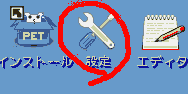 The Japanese Edition is set up the locale to Japanese (ja_JP.UTF-8) and the time zone to Japan by the default, but is basically bilingual (English/Japanese). You can change the locale by clicking the setup icon on the top of the desktop. Select country, language(locale) such as 'en_US' and timezone.
(Choose 'en_US.UTF-8' to use Japanese input method engine.)
The Japanese Edition is set up the locale to Japanese (ja_JP.UTF-8) and the time zone to Japan by the default, but is basically bilingual (English/Japanese). You can change the locale by clicking the setup icon on the top of the desktop. Select country, language(locale) such as 'en_US' and timezone.
(Choose 'en_US.UTF-8' to use Japanese input method engine.)